Today my boss ran a report called “the mailer” for me to work on. A mailer is a catalog that goes out to customers so they can see the merchandise being featured for the month. We use it to track what styles are being featured and two weeks after the mailers hit homes we run a report to see how those styles are performing.
Creating a mailer Excel document is done through Micro-strategy. I had to input what metrics I wanted to see in the Excel document. (Below is an image of the document I created.)
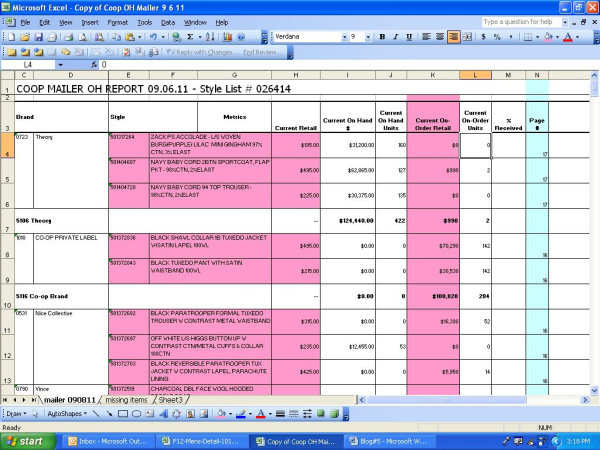
The two rows highlighted in pink are my most important columns because they are what I reference when looking at the mailer to see what style number it is and to make sure the current retail matches the mailer.
When this was updated I was able to go back in and work on finish highlighting the styles and referencing what page the items were found on. The teal highlighted column shows where I have to key in the page number I found the style number on.
After the two weeks have passed we conduct a mailer performance report. We have a series of different ways to see how the products being promoted through the catalogue are doing.
First we do it by style and which sold the most units, the next tab is done by the stores selling the most units from the mailer, then by top five styles for units, then for dollars.